
カナダIECビザ申請GCKeyの登録方法、ワーホリ前の英語学習【動画あり】

カナダ政府IRCCアカウントを利用するためのセキュリティ認証である「GCKey」の登録方法をサクッと説明します。動画も紹介するね。
この記事では、①カナダ政府(Canada.ca)の使い方を学べる。②使える英語力を伸ばせる。類義語と関連語を一気に学べ、記憶に定着しやすくなるよ。ではいってみよう。
カナダIECビザ申請GCKeyの登録方法、ワーホリ前の英語学習
カナダワーキングホリデーのビザ申請をするには、「IRCC secure account」が必要となる。IRCCアカウントの作成には、まず「GCKey」というセキュリティシステムの登録が必要となる。
つまり、①「GCKey」を登録することで、②「IRCC secure account」を利用することができる。
この記事では、①「GCKey」登録方法を説明するね。→【GCKey の登録方法】へ
「GCKey」の登録が済んだ人は、IECプロファイルの記入方法ページを見てね。
以下は知っててほしい基礎知識。英語リーディングしてね。
IRCC アカウントとは?
IRCC アカウントを開設することで、カナダのビザ申請をオンラインで行うことができる。
Creating a secure online account with Immigration, Refugees and Citizenship Canada (IRCC) allows you to apply online for documents like study permits, work permits, and visitor visas.
Creating an IRCC secure online account – The University of British Columbia
GCKey とは?
「GCKey」は、カナダ政府が導入している本人確認のためのセキュリティ認証システムのこと。この認証システムを突破しなくては、IRCC アカウントへアクセスできないようになっている。
ユーザネーム・パスワード・秘密の質問・Eメール認証・多要素認証など、ガチのセキュリティなのさ。以下リーディングしてみて。
A GCKey username and password can be used to sign in to any Government of Canada online account that supports GCKey. It’s not an account. Once you create a GCKey username and password, you still have to register for each online account to match them to your account profile. You usually only need one GCKey username and password to sign in to any government service that supports GCKey.
GCKey help
A GCKey is a unique electronic credential that allows you to communicate securely with online enabled Government programs and services.
What is GCKey?
A GCKey is a unique credential that protects your communications with online Government programs and services. Using your GCKey, you can access the online programs and services listed on our Enabled Services page.
What is GCKey?
重複している内容をリーディングすることで記憶力が育つよ。英語本気な人読んでみて。
→ ワーホリ前の英語学習 重複リーディングで長期記憶を伸ばす2つの方法
カナダIECビザ申請【GCKeyの登録方法】
Welcome to GCKey ページから登録に進んでね。または、Sign in to your IRCC secure account からアクセスしてもOK。
「Sign up」→登録へ。
「Sign in」→ログインへ。
ログインする時は[GCKey]でキーワード検索で。特にブックマークいらないかな。

How do I sign up for a GCKey?
You can only sign up for a GCKey through an Enabled Service.
To sign up, you must:How do I sign up for a GCKey?
- create a unique Username;
- create and confirm your Password;
- select your Recovery Questions and Answers;
- register your Account and Password Recovery Email Address (optional).
ここにある登録手順を、以下で説明するね。
1. Terms and Conditions
規約内容を読み、「I accept」ボタンで次へ。
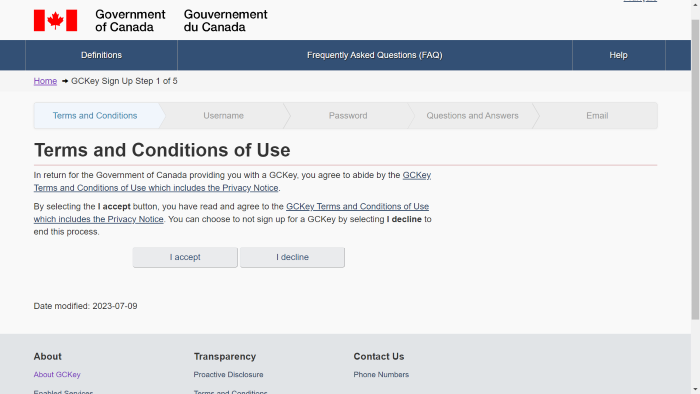
2. Create Your Username
「Username Checklist」に従いユーザーネームを作成する。8文字以上と指定あり。「May contain: 」は、おすすめ事項だからマストではないね。

3. Create Your Password
「Username Checklist」に従いパスワードを作成する。
- 8~16文字以内
- ユーザーネームで使用した一連の3文字は不可
- 大文字・小文字・数字を入れる
など指定が細かいので注意。ノマドちゃんはここで何度もひっかかった…。
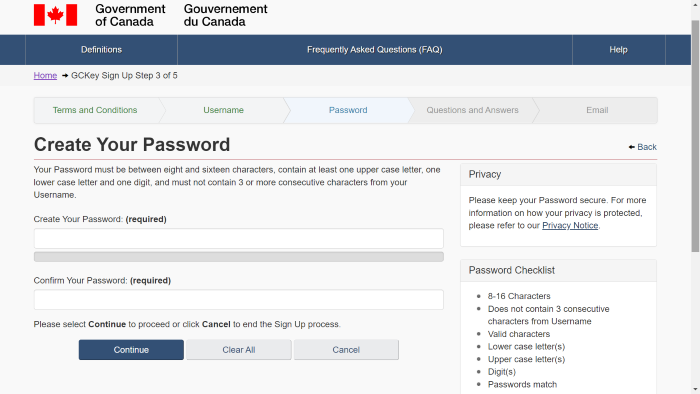
4. Questions and Answer
この内容は忘れないものを選んでね。忘れそうな人は、念のためにヒントも記入。
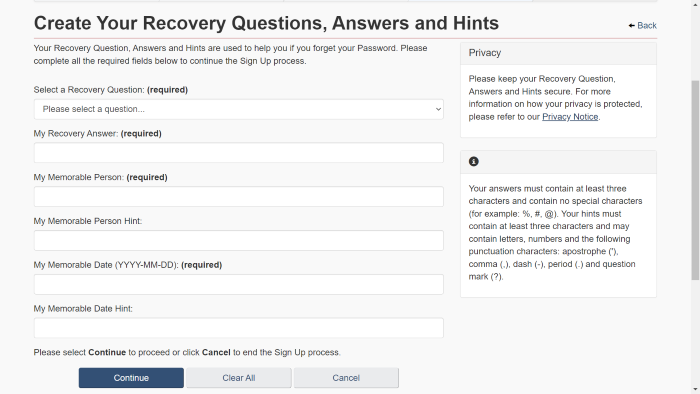
5. Email Address
認証コードを受け取るためのEメールアドレスを入力する。
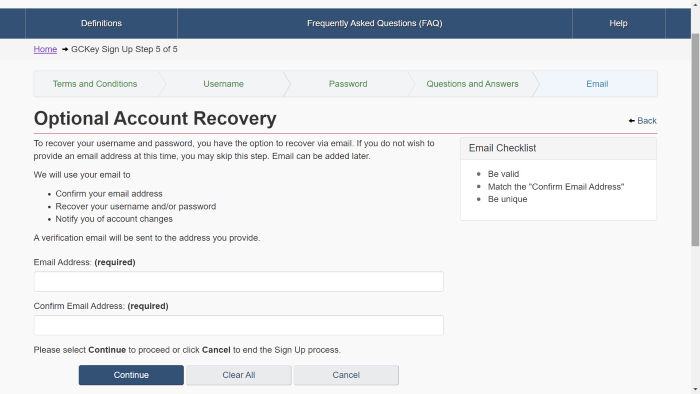
認証コード(Confirmation Code)の確認を終えると「Recovery codes」 が表示されるかと思うので、それを大切に保存してね。
たしかこのあたりで「Two-factor authentication」を求められると思う。
「Two-factor authentication」をサクッと説明
これややこしいヤツなので、軽く内容を理解しておいてね。

Two-factor authentication(多要素認証) とは、本人確認を複数の方法で認証すること。
詳しくはウィキ:多要素認証で。
カナダ政府によると、ドアを鍵と暗号の二つで開けるようなものと親切に説明あり。
Think of it like a locked door that can only be opened with both a key and a secret code.
Canada.ca
多要素認証は、GCKey にアクセスするたびに必要みたいだね。
We’re using multi-factor authentication to keep your Immigration, Refugee and Citizenship (IRCC) accounts secure. Each time you use GCKey to access your account, you’ll need to use a multi-factor authentication method to confirm your identity. This mandatory step helps protect your personal information by preventing unauthorized access to your account.
Secure your IRCC accounts with multi-factor authentication
カナダGCKeyの登録方法【英語PDF+英語動画】
私の説明を読んだ後にGCKeyについて英語で調べると、英語がすっごく理解しやすくなるよ。これほんと。以下の英語ツールを活用してね。
カナダGCKeyの登録方法【英語PDF】
University of British Columbia の GCKey説明(PDF)を発見!ただし学生ビザ向けの内容がちょいと混じってるので、そこは注意。以下写真リンクでPDFへ。
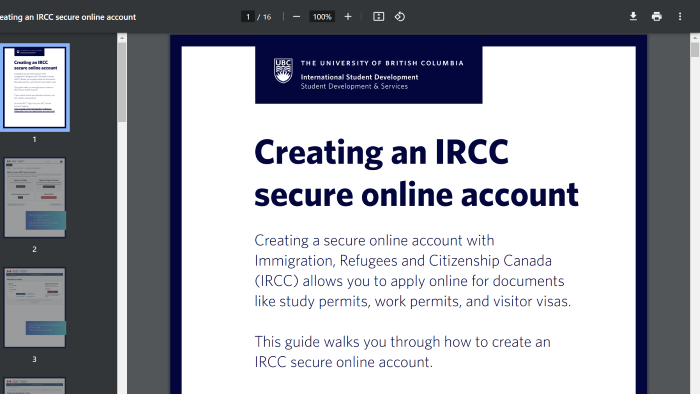
カナダGCKeyの登録方法【英語動画】
この動画は、移民コンサルタント Steven J. Paolasini 氏の解説。英語めっちゃ早いので、スロー再生でがんばって。(笑)
前半は「GCKey」の説明。後半は、IECプロファイルの説明となってる。
カナダGCKeyの全て【もっとワーホリ英語!】
ここからは「GCKey」の詳細だよ。情報収集しつつ、ついでに英語も学んじゃおう。
ここまで学んだ英語を重複して学べるよう構成したので、ワーホリで英語マジの人は、サクッと目を通してみて。ほしい情報が見つかるように、一番下に参考リンクもつけておいたね。
記入に使用できる文字や記号
使用できる文字や記号の説明は以下ページに。
What are the Username and Password rules for GCKey?
フランス語のアルファベットも使える。カナダならでは!
‘L’alphabet’ は、こんなやつです。
àâæçéèêëîïôœùûüÿÀÂÆÇÉÈÊËÎÏÔŒÙÛÜŸ
ユーザーネームとパスワードの注意点
ユーザーネームとパスワードに個人情報は使用しないほうが無難です。自分の名前・SINナンバー(カナダ社会番号)・住所や電話番号・メールアドレスなどは使用いない方がいいね。
avoid using personal information, such as your name, Social Insurance Number (SIN), or mailing address;
What are the Username and Password rules for GCKey?
do not use your email address;
他の注意点も、What are the Username and Password rules for GCKey? で。
GCKey に関する用語がわからない時
Definitions ページに、GCKey サービスに関する用語の意味が載っているよ。
Shown below are definitions for terms that you may encounter during your visit with the GCKey. These definitions, which are updated periodically, may help you better understand the terms and their intended meanings within the GCKey service.
Definitions
日本語の辞書をひくより、このページを見た方がわかりやすい場合もある。簡潔で読みやすく、英語学習におすすめ!
GCKeyアカウントは2つ以上登録できる?
複数の GCKey アカウントを作成しても問題ない。パスワード管理などで混乱しないよう気をつけて。
Can I have more than one GCKey?
Can I have more than one GCKey?
Yes, you may have a different GCKey for each Enabled Service.
You will need to remember which GCKey was used to enrol with each service. If you forget, the GCKey service cannot assist you as it does not know which services you access or how many GCKeys you have.
詳細は、Can I have more than one GCKey? を読んでね。
GCKeyアカウントは失効する?
GCKeyアカウントは、ほっておくと取り消されてしまう。
24ヵ月以上アクセスがない場合は、アカウントが失効します。カナダに長期的に滞在(移住)する人は気をつけて。失効した場合は、再び登録手続きをする必要があります。
Yes, your GCKey can expire. Our system requires you to use your GCKey at least once every 24 months. If you do not use your GCKey every 24 months, it will expire. If this occurs, you will no longer be able to access online Enabled Services.
Does my GCKey expire?
Should your GCKey expire, you will be required to sign up for a new one and enrol again with each of the Enabled Services you wish to use.
Does my GCKey expire?
詳細:
Does my GCKey expire?
What if my GCKey has been revoked?
Expire=期限切れ
Revoked=失効した
いい感じに関連語彙が学べる!
GCKeyアカウントの登録内容は変更できる?
GCKeyアカウントの登録内容は変更できる。
何を変更できるかは、Can I change my sign up information? を見てね。
Help ページには:
- ログイン(Sign in)の方法
- 登録手順の詳細
- パスワードを忘れた時の対処法
- 登録に内容の変更方法
など、他にもいろいろ手引きあり。わからないことはとりあえずこのぺージへ。使える英語学習に!
Site Map を利用し情報を探してもOK!
カナダ政府の Enabled Services とは?
Enabled Services とは、GCKeyアカウントのみで利用できる政府オンラインサービスのこと。
Government of Canada online programs and services that use GCKey are called “Enabled Services”.
Enabled Services
個人アカウントを利用することで、オンラインサービスの安全性をはかっている。
These online programs and services use GCKey to allow you to communicate securely with online Government programs and services.
Enabled Services
すべてオンライン対応ではなく、電話・ファックス・郵便など、従来のシステムも利用できる。ワーホリ中は、役所に足を運んでみるのも社会勉強に。
For more information about GCKey or the GCKey service, please refer to About GCKey. If you decide not to use a GCKey or the GCKey service, you can still access Government services by phone, fax, mail, or in person.
Enabled Services
カナダIRCCアカウントGCKey【参考ページ一覧】
参考にした Canada.ca のページ一覧です。活用してください。
- About GCKey
- Signing Up and Enabled Services Enrolment – FAQ
- Site Map
- Help
- Enabled Services
- Creating an IRCC secure online account(University of British Columbia)
※リンクが壊れている場合は、[文面のコピペ+Canada.ca]で検索。トップに表示されます。
カナダでは言語力が低い人(移民)でも国のサービスを利用しやすいようになっている。英語ニガテな人も安心してね。ノマドちゃんもサポートするよ。
ビザ関連記事:
- IECプロファイルと抽選参加の記入方法
- カナダワーキングホリデービザの申請書類
- カナダワーキングホリデービザIEC申請手順
- カナダワーキングホリデービザ発行までにかかる時間
- カナダワーキングホリデービザ発給枠と抽選の詳細
またね~。